Over the last few years, the income-tax department of the country has been very dedicated to making the process for filing of ITR returns easier to ensure robust compliance by the taxpayers. However, many people find still find it intimidating and prefer to pass it on to professionals.
How to file ITR online?
Filing your ITR online is mandatory, and only super senior citizens who are 80 years or above can file their returns in a paper format. As filing the ITR online has simplified the process manifold, here is a step-by-step guide on how to file ITR-
Step 1- Register/Login on the Income Tax Department Portal
The first step to filing your ITR online is to register yourself on the Income Tax portal www.incometaxindiaefiling.gov.in. Your Permanent Account Number is your user id for registration, and you are required to set an alphanumeric password for it. Once you have registered on the official website, you need to log in with the same ID and password, and you will get secure access. You will be prompted to put a captcha each time you log in.
Step2 –Collect the relevant documents needed to file your returns
Before you start filing your ITR, all your documents must be organised and handy at the time of filing returns. Here is a list of documents you will need for filing your ITR online-
- PAN Card
- Aadhaar Card
- Bank Account Statements
- Bank Account Details
- TDS certificate( Form 16/Form 16A)
Apart from these basic documents, if you have any other income such as rental income, capital gains/losses, then keep all such documents handy.
Step 3- Click on the "Filing of the income tax return" to begin the process of ITR filing online
Once you have registered yourself on the e-portal, login to your account and click on the “Filing of income tax return” tab on the dashboard.
Step 4 - Download the correct form for ITR filing
There are different ITR filing forms available based on your source of income. Choose the relevant form based on your income. The various available based on the nature of income are-
ITR-1 Form- Individuals earning income from salary, income from house property, and income from other sources.
ITR-2 Form- Individuals and HUFs who do not conduct business or profession as proprietors
ITR-3 Form- Individuals and HUFs earning an income through business or profession as proprietors
ITR-4 Form- Individuals earning income as business professionals
ITR-5 Form- It is for firms, Limited Liability Partnerships (LLPs), co-operative societies, body of individuals
ITR-6 Form- Those companies that are not claiming tax exemptions under Section 11 of the Income Tax Act
ITR-7 Form- It is for trusts, colleges, institutions and political parties
It is essential that you choose the correct form for ITR filing as filling in the wrong form will make it invalid, and you will have to re-file it.
Step 5- Fill in the relevant information in the ITR form
Once you have downloaded the appropriate form, then enter all the relevant details like name, PAN details, address, date of birth, investments, bank details, etc. in the form and validate the details entered by you.
Step 6- Compute your taxable income
Once you have entered all the relevant information in the form, compute your total taxable income for the financial year by adding the income from all the five heads of income.
Step 7- Calculate your tax liability
After you compute your taxable income, calculate your tax liability as per your income tax slab.
Step 8- Verify your Form 26 AS
The next step is to verify your Form 26 AS, which shows all the taxes that you have already paid in the year. You have to go on the quick link menu and open your Form 26 AS where you find details of TDS, advance tax, self-assessment, etc. Form 26 AS is a consolidation of tax credit statement.
Step 9- Calculate your final tax liability
Calculate your final tax liability after deducting the taxes that have already been paid by you. If there are any additional tax that needs to be paid then you can pay it online.
Step 10- ITR filing after paying your dues
Once you have paid your taxes in full, you can file your ITR in Excel or Java software utility. ITR1 and ITR 4 forms can be submitted online only.
Step 11- Verification of your ITR filing
This is the last step in filing ITR. You are required to verify your ITR either electronically or physically. If you opt for electronic verification, then you will receive the acknowledgement receipt immediately. You can also send the ITR for verification by sending a signed copy by post to the Income Tax Department in Bangalore within 120 days, and they will email you the acknowledgement for the same.
After the verification is over, the Income Tax Department will process your ITR to cross-check the details and tax paid by you. On completion, they will communicate the same to you via email on the registered email id.
Conclusion
Over the years, the process of ITR filing has been simplified, and now it is mandatory to e-file your returns except in the case of super senior citizens. If you have any queries or doubts about filing your ITR online, then you can get in touch with our tax experts at IndiaNivesh to help you file your returns.
Disclaimer: Investment in securities market / Mutual Funds are subject to market risks, read all the related documents carefully before investing.
Ref: https://www.indianivesh.in/kb-blog/how-to-file-itr




.JPG)






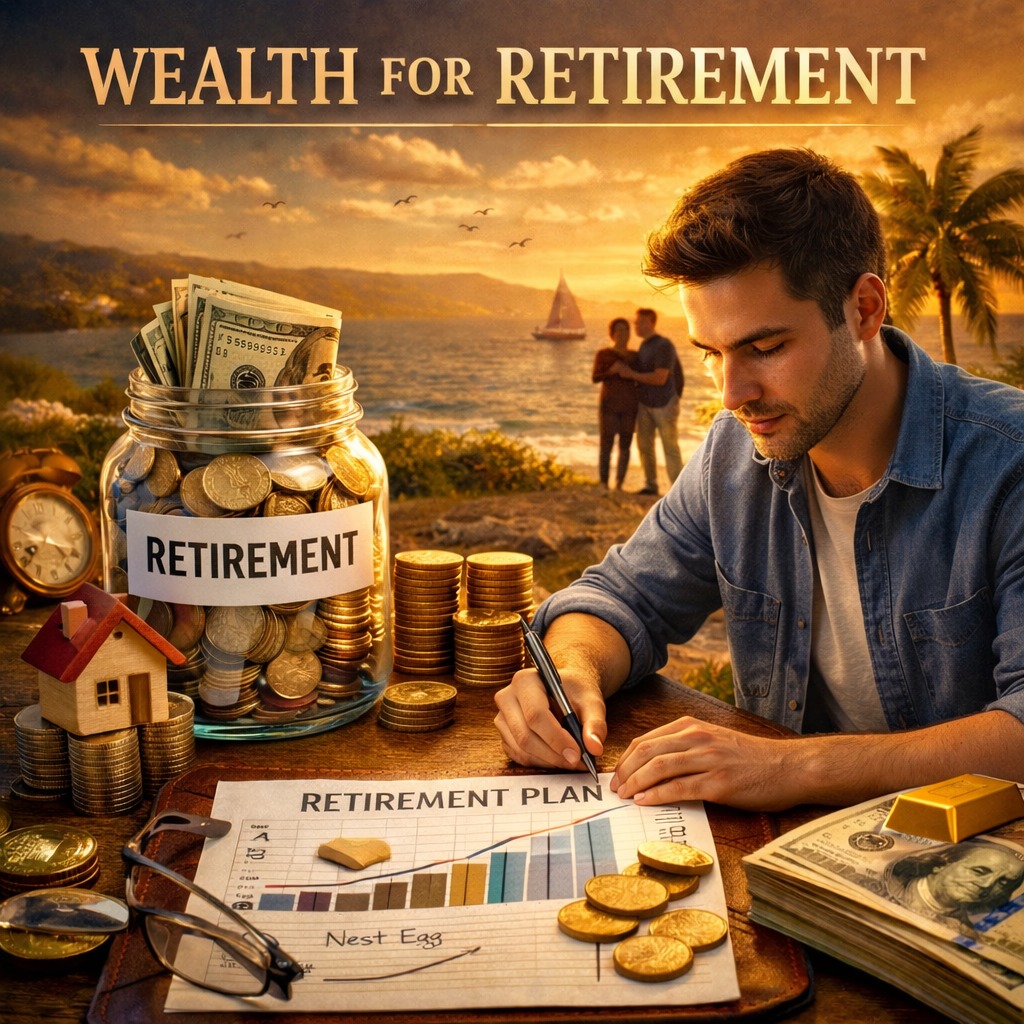









































































































































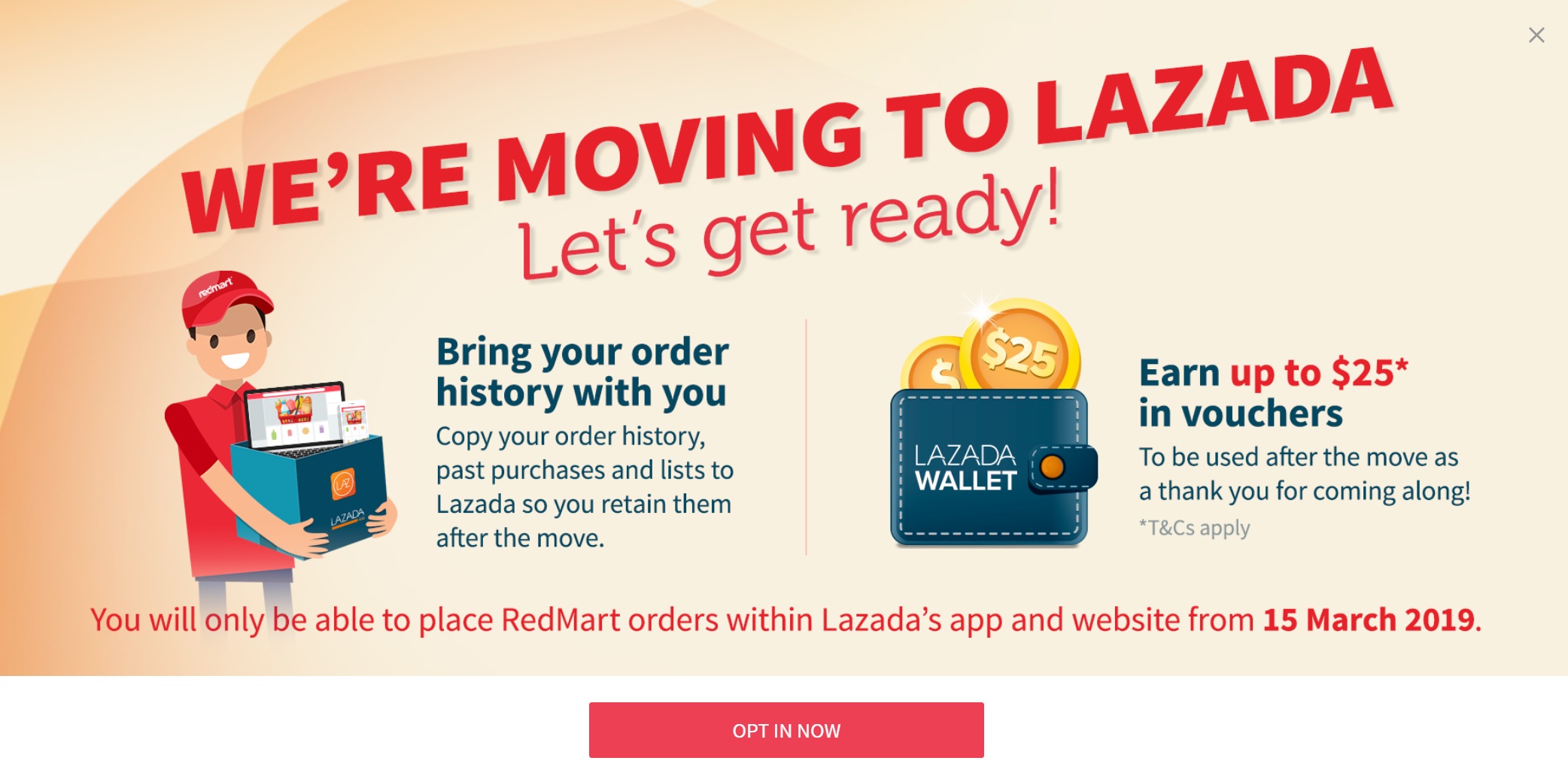

















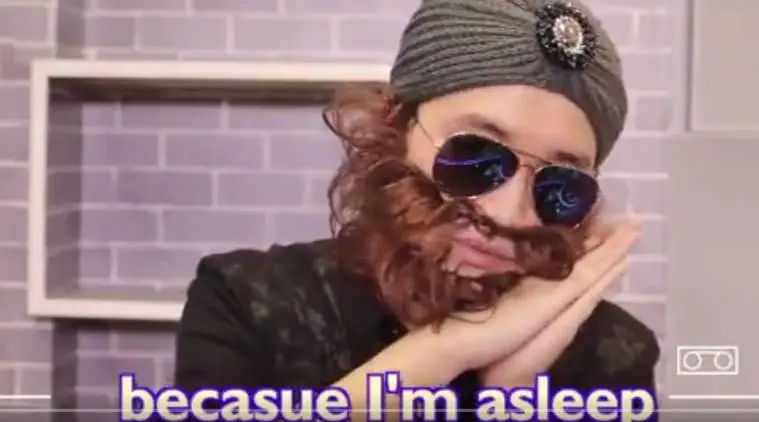














.jpg)





.png)














No comments:
Post a Comment